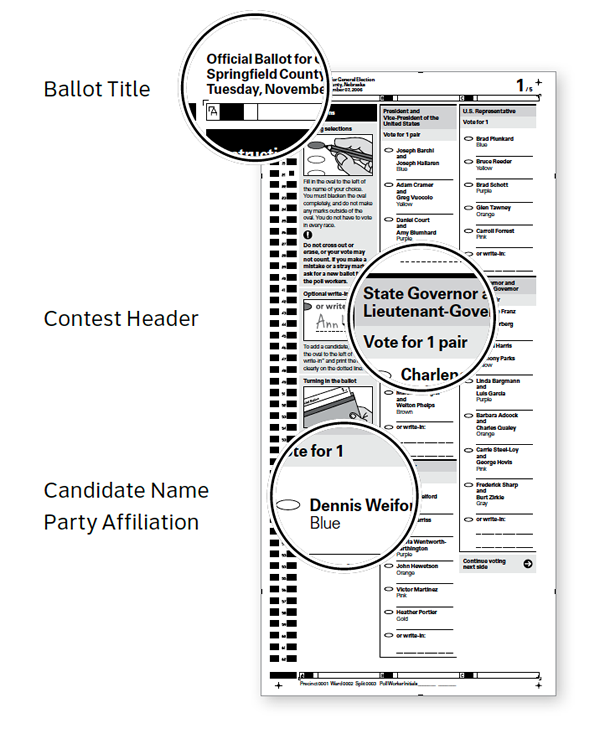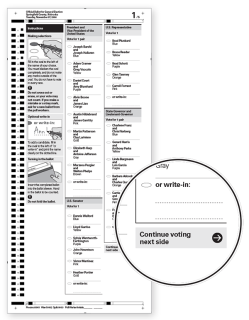Designing usable ballots
We know now from several years of testing ballots all over the U.S. that implementing simple principles of design make it much more likely that voters are able to vote the way they intend.
In research conducted by AIGA’s Design for Democracy Project for the U.S. Election Assistance Commission (EAC), Mary Quandt and Drew Davies and their team learned the nittygritty of what makes design in election signage, posters, ballots, and other print materials effective for all kinds of voters.
About ballot design
A ballot is a form that represents perhaps the most important interaction between a government and its citizens. Thousands of votes are lost in elections every year because of poorly designed ballots. And yet, avoiding these design issues is not difficult or expensive.
What a ballot looks like is constrained by legislation, technology, history, custom, cost, and other factors. But the anatomy of a ballot is fairly consistent throughout the more than 3,000 counties, parishes, and boroughs in the U.S. Design guidelines provide a tool for helping voters focus on their goal to cast votes for their preferred candidates.
No. 01: Use lowercase letters.
Lowercase letters are more legible than ALL CAPITAL LETTERS because they make shapes that are easier to recognize.
Before

After
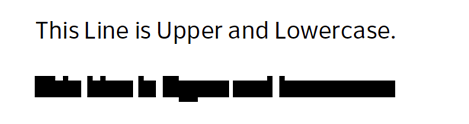
No. 02: Avoid centered type.
Left-aligned type is more legible than centered type, which forces the eye to hunt for the start of the next line.
Before
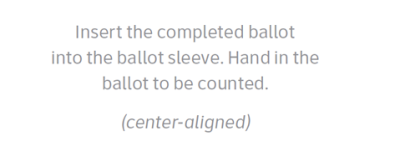
After
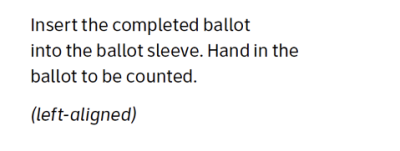
No. 03: Use big enough type.
Small print is hard to read for many voters.
Use these minimum type sizes:
- 12-point for print
- 3.0 – 4.0mm for screen
Larger text may increase the number of pages but it is a worthwhile investment in election accuracy.
Before
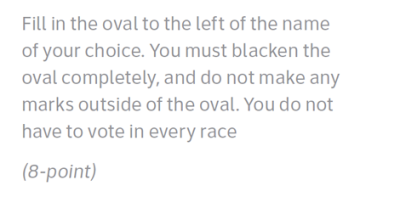
After
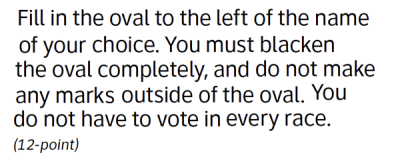
No. 04: Pick one sans-serif font.
Use sans-serif fonts with clean strokes.
For dual-language materials, use bold text for the primary language, regular text for the secondary language.
Using just one font makes the ballot more unified. Different fonts make voters stop reading and adjust.
Avoid
- Times New Roman
- Georgia
- Cambria
Use
- Arial
- Helvetica
- Univers
- Verdana
- Clearview ADA
No. 05: Support process and navigation.
Put instructions where they are needed. Use page (or screen) numbering to show progress.
For electronic ballots, let voters change language or display options, with instructions available at any time.
Post easy-to-see instructions for both voting and moving around the polling place.
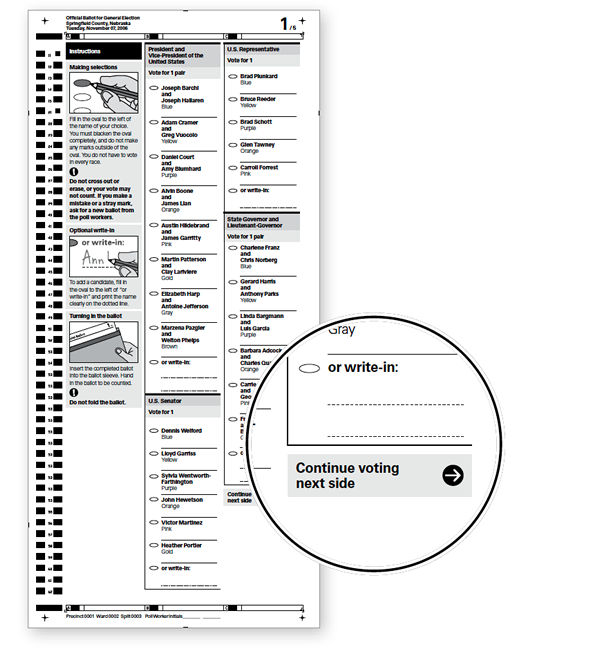
Continue voting next side instruction is placed at the end of the last column on the page.
No. 06: Use clear, simple language.
Make instructions and options as simple as possible.
Do not include more than two languages.
If possible, summarize referenda in simple language alongside required formats.
Simple language is often shorter, taking up less space.
Before
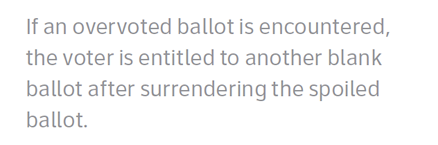
After
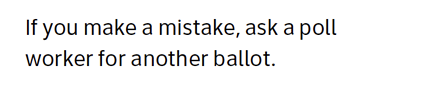
No. 07: Use accurate instructional illustrations.
Visual instructions help low-literacy and all voters.
Illustrations must be accurate in their details, highlighting the most important instructions.
Do not use photographs.
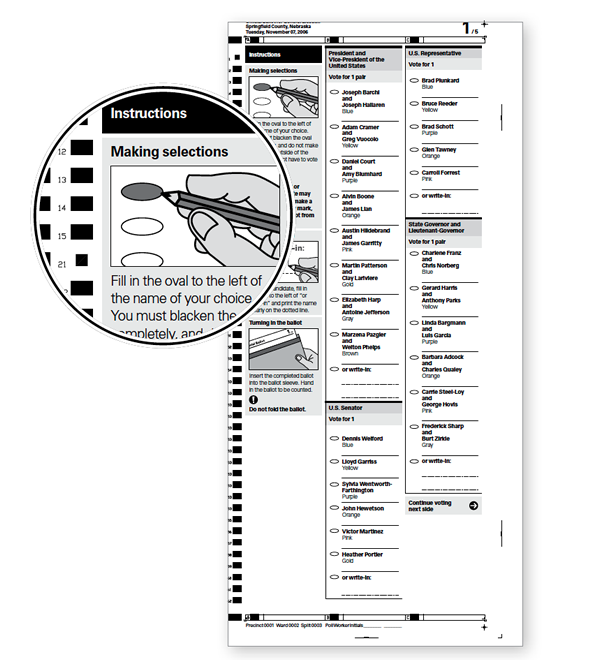
Illustrations at the beginning of the ballot show how to use the ballot.
No. 08: Use informational icons (only).
Use icons that call attention to key information and support navigation with care.
Don’t use political party emblems.
Avoid

Use
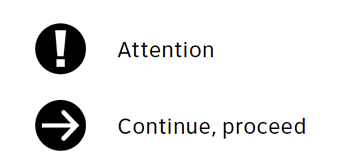
No. 09: Use contrast and color to support meaning.
Use color and shading consistently:
- On paper ballots, to separate instructions from contests and contests from each other.
- On electronic ballots, to support navigation, call special attention, and provide user feedback.
Do not rely on color as the only way to communicate important information.
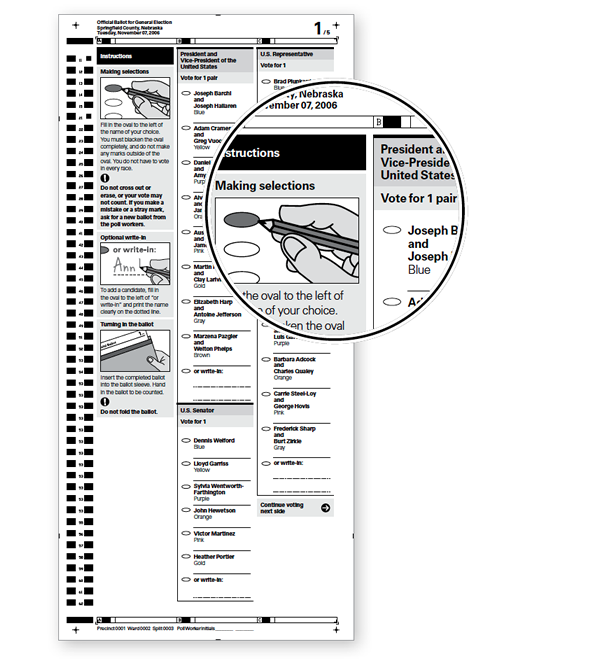
Shading and color can help voters quickly see the structure of the ballot.
No. 10: Show what’s most important.
Use layout and text size to help voters know what to pay attention to.
The ballot title should be the most prominent.
A contest header should be more prominent than the candidates’ names.
A candidate’s name should be bolder than his/her party affiliation.
Candidates’ names and options should be presented with equal importance.